Are you planning to pay your Meralco bill online?
Meralco supplies our electricity. Without it, we’ll surely have a hard time doing what we do in our homes.
Therefore, we need to make sure that we pay our Meralco bill on time to avoid getting disconnected.
 Sometimes, we get delayed in paying our Meralco bill because we’re busy or we don’t have time to go to the Meralco accredited payment centers, or maybe we have just completely forgotten about it.
Sometimes, we get delayed in paying our Meralco bill because we’re busy or we don’t have time to go to the Meralco accredited payment centers, or maybe we have just completely forgotten about it.
Good thing, there is now an option to pay our Meralco bill online through BDO Online Banking.
If you have a BDO account and if you are enrolled or registered in BDO Online Banking, you just need to enroll your Meralco Bill and you can start paying it online.
What’s good about this is that it is available 24/7, which means that you can do it anytime and anywhere you are.
Just connect your smartphone, tablet, or computer to the internet, go the BDO website, and in just a few clicks, your Meralco bill is paid. It’s indeed hassle-free!
Register in BDO Online Banking
If your BDO Account is not yet registered in BDO Online Banking, just follow these steps to do so:
- Go to the BDO website at https://online.bdo.com.ph
- Click “Enroll Now!”
- Read and tick the box for “Electronic Banking Terms and Conditions of Use”, then click Submit.
- Fill out the Online Enrollment Form with your information. Place a check mark on Internet Banking and click Submit.
- Take note of your ATM Activation Code. You will have to enter this code at the ATM machine (using your BDO ATM card) to activate your BDO Online Banking account.
- To activate your BDO online account registration, go to any BDO ATM within 45 days, insert your BDO ATM Card and follow the instructions on the screen for your BDO Online Banking Activation.
Watch this: How to Enroll in BDO Online Banking
Enroll your Meralco Bill in your BDO Online Banking Account
Assuming you already have a BDO Online Banking account, follow these steps to enroll your Meralco Bill:
- Go to bdo.com.ph and login using your User ID and Password.
- Enter the One-Time Password (OTP) or answer the Challenge Question to proceed with your BDO Online Banking transaction.
- Click Enrollment Services, Company/Biller, and Enroll.
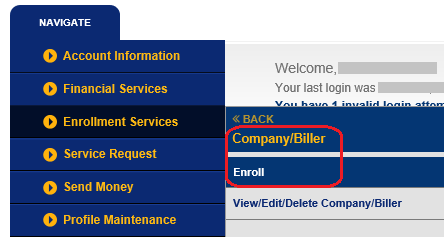
Fill out the Enrollment Form. Please refer to your Meralco Utility Bill to get these information:
-
-
-
- Company/Biller (Meralco)
- Subscriber Number
- Subscriber Name
- Preferred Nickname
- Select Channels for Enrolment
If the enrollment is successful, a confirmation page appear on the screen.
-
-
Watch this: How to Enroll Meralco Bill in BDO Online Banking Account
Pay your Meralco Bill online through BDO Online Banking
After you have successfully enrolled your Meralco Bill to your BDO Online Banking account, follow these steps to pay your Meralco Bill Online:
Step 1
Go to BDO website and Login to your BDO Online Banking Account using your correct User ID and Password.
Step 2
Enter the OTP or answer the Challenge Question.
Step 3
Click Pay My Bills and Enter your Payment Details.
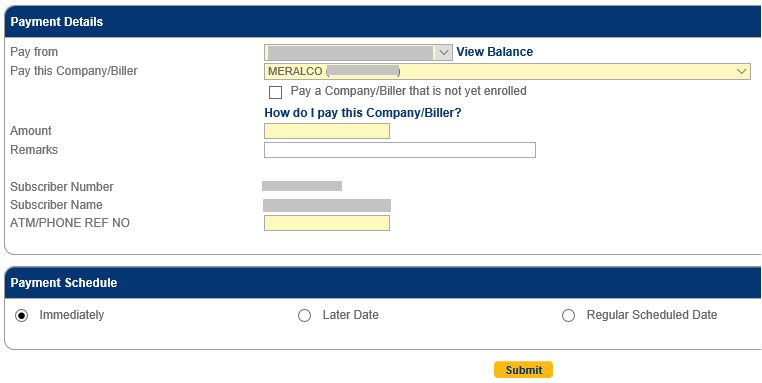
-
-
- Pay From
- Pay this Company/Biller
- Amount
- Remarks
- Verify if the Subscriber Number and Subscriber Name are Correct
- Enter the ATM/Reference Phone No.
-
Note: The ATM/Reference Number is only the last 5 digits of the ATM/Reference Phone No. that you can find on your Meralco bill. The last 5 digits of the Reference No. are different per billing.
2 Ways to get the info from of your Meralco Bill:
-
-
- Hard copy – it’s the one that is sent to your home address through the mail.
- Soft copy – it’s the one that you can receive on your email only if you enrolled your Meralco account in the Meralco online system. Once you’re registered in Meralco online system, you can access your current and previous electric bills online.
-
Step 4
Choose Immediately as the Payment Schedule, then click Submit after reviewing the details.
Once successful, a confirmation page will appear. Your Meralco payment transaction will also be sent to your registered email for confirmation.
Watch this: How to pay Meralco Bill online through BDO Online Banking
Tips to make you Meralco Bill Payment Online Successful
- You must have sufficient funds on your BDO account to successfully pay your Meralco bill online. If you don’t have enough funds, your payment transaction will fail.
- You must enter the correct ATM/Reference Number and take note, it’s different for every bill.
- You must pay your Meralco bill online before its due date. Late payments may not be accepted online.
If you want an easy and convenient way of paying your Meralco bill, do it online through BDO Online Banking.
If you have a Metrobank account, read this:
RELATED ARTICLES:




pag due date na na pwede noh
yes di na po pwede pag due date na.
Pag beyond due date di na pwede?
nag-eerror po pag beyond due date na.
How many days before siya magreflect?
How to check with meralco if the payment online was credited?
may fee po ba?
what i will write for subscriber name?thanks
the name on the bill