Checking your account balance is now easier, faster, and convenient because of the availability of online banking.
If you still go to the bank or ATM machine to check your balance and to do your other transactions, you’re missing a lot of the online banking technology.
I respect everyone’s preference when it comes to banking, but I just want to share with you how you can easily check your account balance online by just logging in to the bank’s online platform using your smartphone, tablet, or computer with an internet connection.
Are you ready? Here we go…
How to Check your BPI Account Balance with BPI Express Online
Step 1 – Go to https://www.bpiexpressonline.com/
Step 2 – Click Online Banking Login and enter your User ID and Password

Step 3 – Upon successful login, you will immediately see your BPI Accounts and their corresponding Balances. If you’re on a different page, you can always click “My Portfolio” to see your list of accounts.
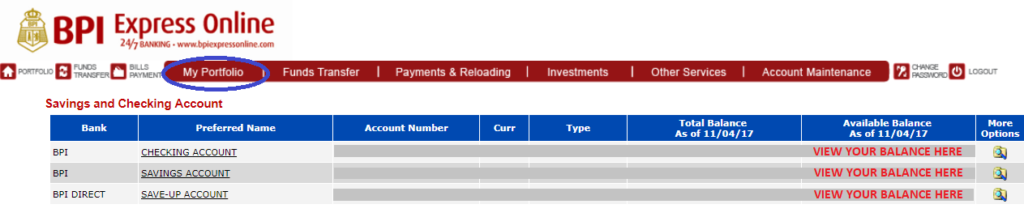
How to Check your BDO Account Balance with BDO Online Banking
Step 1 – Go to https://www.bdo.com.ph/
Step 2 – Click Online Banking Login, then click BDO Online Banking, and enter your User ID and Password.
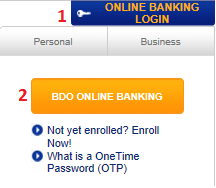
Step 3 – Enter the OTP (One-Time Password) which will be sent to your registered mobile number.
If you don’t receive it (or if your mobile number is not active anymore), you may click the “Challenge Question” and enter the correct answer to it.
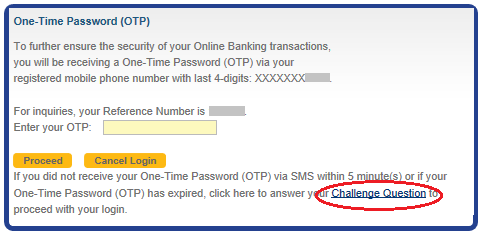
Step 4 – Once you’re successfully logged in, you will be able to see your BDO account and their corresponding balances.
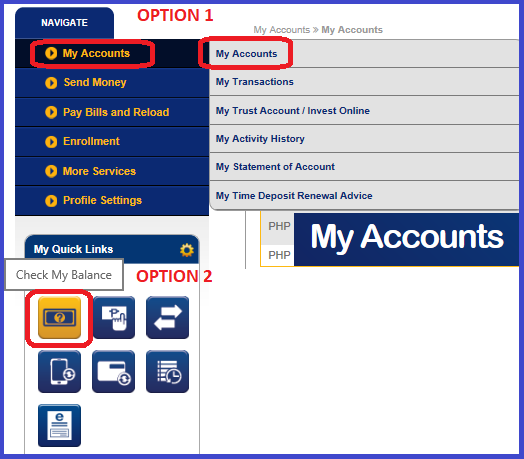
How to Check your Metrobank Account Balance with Metrobank Direct (Online Banking)
Step 1 – Go to https://personal.metrobankdirect.com/
Step 2 – Enter your User ID and Password.

Step 3 – Upon successful login, you will immediately see your Metrobank Accounts and their corresponding Balances.
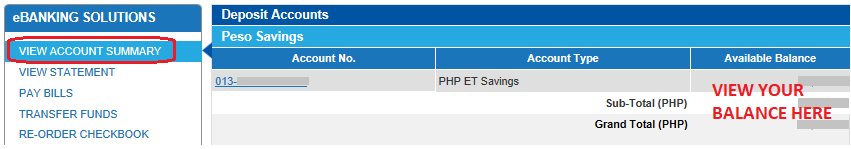
Why use online banking?
Most banks now have online banking facilities and they encourage their clients and account holders to take advantage of it for faster transactions.
With online banking, you can do the following transactions:
- balance inquiry
- bills payment
- fund transfer (send money online)
- set bank appointment online
Tips to Avoid Online Phishing with your Online Banking Account
- Manually type the website address or URL of the online banking facility. It usually begins with https://
- Don’t click links or websites from emails or from other websites.
- Never share your online account login details with anyone. Keep it in a safe note/file for your own use.
- Always log out immediately after doing your online banking transaction.
- Change or update your Password regularly and make sure not to use your personal info like your name or birth date for your password.
- Check your online account regularly to monitor your online transactions.
- If possible, don’t login to your online banking account using public computers or at computer shops. If you do, make sure no one can see your login details and logout and close the browser immediately.
How to Contact the Bank for Inquiries
- BPI Hotline: 89-100
- BDO Hotline: 631-8000
- Metrobank Hotline: 8700-700
Which among these three banks has the most secured online platform?
BPI, BDO, and Metrobank have secured platform, but in my experience, BDO has the most secure technology.
- Aside from the User ID and Password, you’re also required to enter the OTP (One-Time Password) or Challenge Question for added security.
- It also doesn’t allow copy-paste when entering the User ID and Password.
- After 3 failed login attempts, your BDO online account will be locked out and you will have to call the BDO Hotline to have it reset.
Metrobank has almost the same login features as BDO. BPI has the easiest and fastest way of accessing the account online. It doesn’t require an OTP (as of this writing).
What I like about BPI is the BPI Send-To-Anyone feature which can be accessed through the BPI Mobile banking app. I use this most of the time.
BDO and Metrobank have these options also, but I have never used them because most of my recipients’ accounts are BPI.
Overall, all of these banks have so much to offer in terms of online banking. It’s up to you to choose which bank works best for you.
Click here to read:
- How to Apply for BDO Cash Card
- How to Open BDO Passbook and ATM Savings Account
- How to Open BDO Kabayan Savings Account for OFW
- BPI Mobile Banking App: How to Transfer Money to Anyone
- 4 Ways to Deposit Money to BPI Account
- How to Open Metrobank Savings Account






Hello Po, Good Morning.
I find it so hard to sign-up with MetrobankDirect. My details are correct but I just could not continue with the process. Any help?
Hi Pearl, are you getting any error when you’re signing up?
Thank you for getting in touch. I don’t get an error. I cannot get through the process although my information was correct I want to see my transactions for 4 yrs.
What is wrong here? Can I have my userID? I remember the teller signed me up online when I applied for opening a new ATM card only.
I hope you could help me, God bless!
My balance total amount of ATM saving account