Paying my BPI Credit Card Bills has always been easy and convenient because of BPI Express Online.
Since I registered my BPI Account to BPI Express Online a few years ago, I have always paid my credit card bills online. I never had any problems with BPI online banking that’s why I remain to be a loyal client of BPI.
It’s a few days before my BPI credit card bill’s due date and since I have enough balance on my BPI Savings Account, I will be paying my bill so that I can also show you the steps on how to do it.
First, you need to register to BPI Express Online to be able to access BPI online facilities.
How to Register in BPI Express Online
- Go to BPI Expressonline and click on “Enroll Now”.
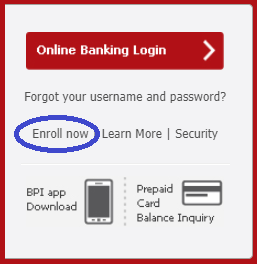
- Select the type of account that you want to enroll in BPI Express Online.
- With ATM-based account – BPI, BPI Family Savings, or BPI Direct
- With Passbook-based account – BPI or BPI Family Savings
- With BPI Europe Account
- With BPI Credit Card
- Choose whether you’re residing within or outside the Philippines.
- Read the Internet Banking Service Agreement, scroll down and tick the box if you agree to the terms and conditions. Then, click Continue.
- Submit your deposit account information including your Account Number, JAI, and choose whether it’s a Savings or Checking Account.
- JAI is the 2-digit no. located at the lower right hand corner of your ATM card right across your name.
- Fill out the EOL (Express Online) REgistration Form and confirm the details before you submit it.
- A confirmation page will appear on the screen and you will also receive a confirmation on your registered email.
How to Register your BPI Credit Card in BPI Express Online
If your BPI Credit Card is under your name, your credit card account should automatically show up in your BPI Express Online Portfolio.
If it doesn’t show up or if it’s under a different name (ie. your maiden/married name or under another person’s name), you will need to enroll it manually.
- Step 1 – To enroll your BPI Credit Card, login to your BPI Express Online Account. Once logged in, click Payments & Reloading > Bills Payment > Enroll Credit Cards or Loans.

- Step 2 – Fill out the Credit Card Enrollment Form. Take note that the enrollment of credit cards or loans in the Bills Payment facility requires signature and documentation. After you fill out the form, you need to print it, sign it, and submit it to the nearest BPI branch.
Aside from your BPI Credit Card, you can also enroll other bills. Click here to see the complete list of Bills Payment Merchants.
How to View your BPI Credit Card Statement of Account Online
- Step 1 – Login to BPI Express Online with your User ID and Password.
- Step 2 – Under My Portfolio, look for Credit Card > Latest Statement > To the right side, click the Folder with a Magnifying Glass under Details.
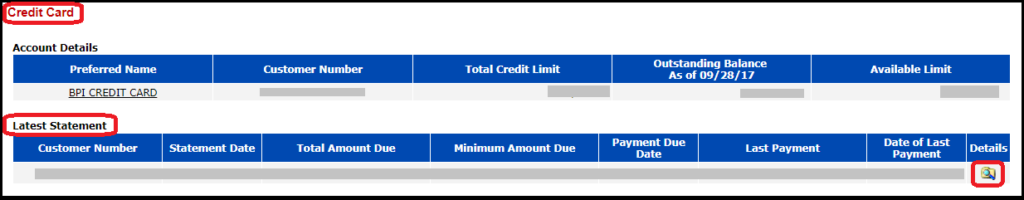
- Step 3 – Choose whether you want to view your latest statement of account or the transactions posted after your latest statement
- Step 4 – To view your latest statement of account, select the Statement Date from the drop-down.
- Step 5 – You can now view your statement and check all your credit card transactions within the cut-off period.
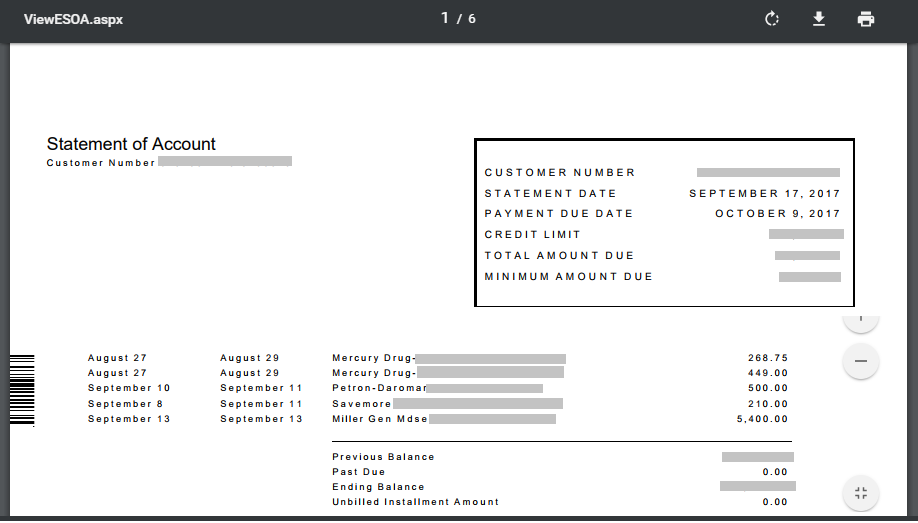
How to Pay BPI Credit Card BIll Online
- Step 1 – Login to BPI Express Online with your User ID and Password.
- Step 2 – Once logged in, click Payments & Reloading > Bills Payment > Pay Bills Today
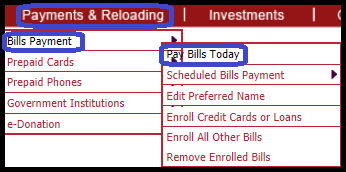
- Step 3 – Fill out the Bills Payment Form and click Submit. Each merchant has its own code. For BPI Credit Card, the code is BEC MC.
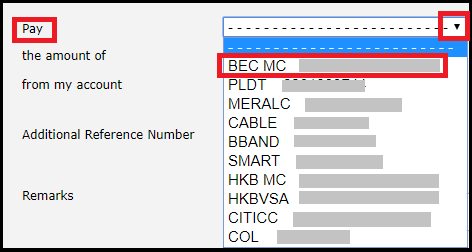
- Step 4 – Confirm the details of your transaction and hit Submit or Continue. A confirmation will appear and you will also receive an email about your transaction.
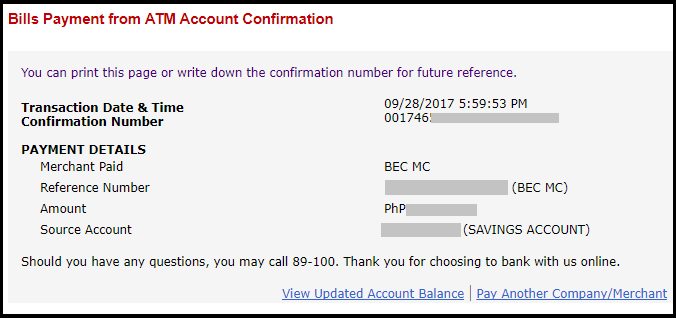
To pay other bills, just follow the same steps. Make sure to choose the correct code of the merchant or utility bill that you want to pay for.
How to Check your BPI Account Balance Online
- Login to you BPI Express Online Account with your User ID and Password.
- Under My Portfolio, you’ll see the list of BPI Accounts with its current balance.
Another way to check you BPI Balance is to download the BPI Mobile Banking App on your smartphone or tablet, Activate the app and you should be able to check your balance, pay your bills and send money to anyone anytime and anywhere.
Click here to watch video tutorials:
- How to enroll in BPI Express Online
- How to Pay Meralco Bill in BPI Express Online
- How to Pay BPI Credit Card through BPI Express Online
- 5 Ways to Check BPI Balance Inquiry
- How to Send Money with BPI Mobile App Transfer to Anyone Feature
Click here to read related articles:
- How to Open BPI Savings Account
- BPI Mobile Banking App: How to Transfer Money to Anyone
- How to Open BPI Checking Account






Why should I pay the annual membership fee, even though I did not use the card not even once. And I already requested to permanently cut my card. And now I received another soa for annual fee again, and I received my soa after the due date. Tapos mag babayad na naman ako ng penalty ganun!
paano po kayo nagkaron ng bpi credit card at ano po ang purpose ng pag-apply nyo nito?
marami pong gamit ang credit card kaya may kaakibat po itong annual fee.
kung hindi nyo na po gagamitin at itinawag nyo na pong ipa-cut before, i suggest tawag po kayo ult sa 89-100 para i-cut nila ung credit nyo. itanong mo din kung may kailangan kang gawin on your part to fully cut or disable your credit card.
kung gusto mo naman, i-maintain ung card at sa tingin mo gagamitin mo pa din in the future, in some cases, kailangan mo lang magrequest na i-waive yung annual fee para wala kang bayaran. and again, if you want to have it cut, then call BPI right away and inform them about it.
Hello po. Dalawa po kasi ang merchant na pwede sa credit card ko na BPI Blue Mastercard BPI – Express Credit Card (BECC) and BPI Mastercard (BEC MC). Alin po ba sa dalawa ang enroll ko online sa list of Billers/Merchant na babayaran using my BPI Debit Card po?? Please help me po, hindi kasi ganun kabilis magreply ang email ng BPI na expressonline@bpi.com.ph.
Hello po. Dalawa po kasi ang merchant na pwede sa credit card ko na BPI Blue Mastercard BPI – Express Credit Card (BECC) and BPI Mastercard (BEC MC). Alin po ba sa dalawa ang enroll ko online sa list of Billers/Merchant na babayaran using my BPI Debit Card po?? Please help me po, hindi kasi ganun kabilis magreply ang email ng BPI na expressonline@bpi.com.ph.