Online banking is very popular nowadays because this is now the most convenient way of doing bank transactions through the internet without the hassle of personally going to the bank.
To those who have an account with Landbank, you can now also enjoy the convenience of checking your account balance, paying bills, and transferring money to other accounts online with Landbank iAccess online banking.
What is Landbank iAccess?
Landbank iAccess is the online banking facility of the Landbank of the Philippines. This facility allows registered users to use the different features of online banking anytime and anywhere by just using your cellphone with internet connection. Yes, it’s available 24/7 including during nights, weekends and even holidays.
To access Landbank iAcsess, just type https://www.lbpiaccess.com on your internet browser.
How to Enroll in Landbank iAccess ONLINE
For first time users, you need to enroll first in order to use and access Landbank iAccess online banking.
To do that, just follow these steps:
Step 1
Open your internet browser (example Internet Explorer, Google Chrome, Mozilla, Safari, etc.), then type Landbank’s website URL which is https://www.lbpiaccess.com.
Step 2
Once the Landbank webpage is open, click the “Enroll now!” link.
Step 3
Click the I Agree button after you have read/seen the General Terms and Conditions.
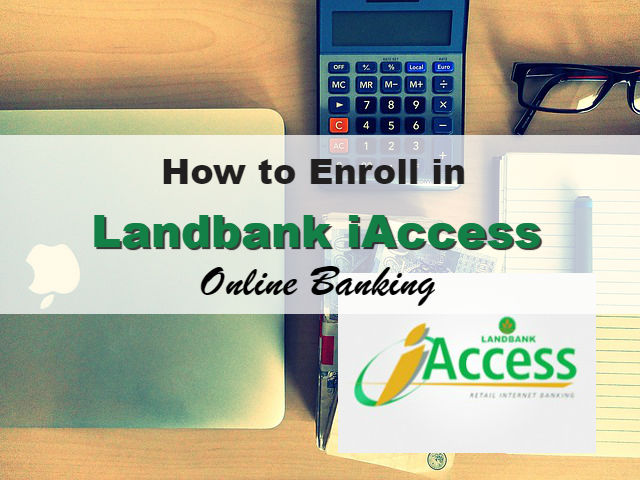
Step 4
Fill out the Enrollment Form with all the required information including:
- ATM Account Number, PIN, and JAI
- Personal Details
- Address
- Contact Information
- Security Questions
Step 5
Check and review all the information that you have entered in the Landbank Online Banking Enrollment Form. If everything is correct, click Confirm finalize the enrollment process.
An acknowledgment page will appear once your online registration has been successful.
You will also receive a confirmation email regarding your Landbank Online Banking Enrollment.
Note:
Online Enrollment to Landbank iAccess is only applicable to ATM account (not Current accounts). Also, your access to your Landbank online banking account is limited only to non-monetary transactions.
How to Enroll to Landbank iAccess Online Banking at the BRANCH
If you have a current/checking account with Landbank, you may opt to enroll at the nearest Landbank branch.
Step 1
Bring one valid ID, then go to the nearest Landbank branch.
Step 2
Fill out the LI-EMA form or LANDBANK PhoneAccess and iAccess ENROLLMENT & MAINTENANCE AGREEMENT FORM.
- Click here to download LI-EMA form
Step 3
Follow the bank officer for further instructions regarding the activation of your Landbank iAccess Online Banking account.
Note:
Branch enrollment of Landbank iAccess account is applicable to both ATM and Current Accounts. Your access may be non-monetary or monetary transactions or both.
If you have an existing account enrolled in LANDBANK iAccess, you may add your other LANDBANK accounts to your existing LANDBANK iAccess ID by submitting a duly-accomplished LI-EMA form to your servicing branch.
FAQs about Landbank iAccess Online Banking Enrollment
Who are qualified to enroll in LANDBANK iAccess?
Individual depositors (single and joint accounts) are qualified to enroll in LANDBANK iAccess.
What types of deposit accounts can I enroll?
Any of the following individual peso deposit account/s can be enrolled in LANDBANK
iAccess:
- Savings Account with ATM access
- Regular Current Account
- Regular Interest Bearing Current Account
- Current Account with ATM access
- Interest Bearing Current Account with ATM Access
- Passbook accounts are not eligible for enrollment.
What are the features of the LANDBANK iAccess?
1. Account Inquiry
When you are enrolled and have access to your Landbank Online Account, you can check your account information online, anytime and anywhere you are. You can perform the following transactions online:
- View your account balance / Balance Inquiry
- View your Account History or Transaction Details
- Returned Check Deposit Inquiry
- Report of Lost or Stolen ATM card
2. Financial Transactions
With your Landbank iAccess, you can transfer funds to your own accounts and to other 3rd-party accounts.
You can also pay your bills online. You don’t have to go to the merchant or bayad center to do this.
And, you can also order checkbooks through the internet and pick it up at your preferred branch once it’s approved.
BILLS PAYMENT
How can I enroll in Landbank iAccess Bills Payment Feature?
Before you could use the Bills Payment facility of Landbank iAccess, you first need to enroll by submitting a duly-accomplished LIEMA form to your servicing branch.
Yes, you read it right! You can only avail the Bills Payment module thru Branch Enrollment.
Once you’re enrolled in the Bills Payment facility, you may enroll or add billers thru any of
the following:
Enroll Billers at the Branch
- Indicate in the iAccess LI-EMA form the Biller Name and Subscriber/Reference Number.
Enroll Billers Online through Landbank iAccess
- Log-in to your iAccess account.
- Click “Manage Biller” in the right side panel.
- Click “Add”
- Choose a biller to pay in the drop-down menu.
- Input the Subscriber/Reference No. of the biller.
- Notes for the specified biller may be entered in the Remarks field.
- Click “Add” to save the details entered.
- Click “Ok”.
How can I pay bills online using Landbank iAccess?
- Log-in to your Landbank iAccess account.
- Click “Bills Payment” in the right side panel.
- Choose a bill to pay in the drop-down menu.
- Choose in the list the Subscriber/Reference No. that you will pay. You may also just type the Subscriber/Reference No. in the textbox located beside the Biller Name.
- Choose an Account to debit.
- Enter the amount.
- Select payment type (i.e. Immediate, Future-dated, Recurring Payment)
- Click Next.
- Review the Transaction Details and click “Confirm”.
- A Transaction Acknowledgment will be displayed for a successful transaction.
What are the reference numbers for the usual billers/merchants?
- Manila Water – Contract Account No. – 8 digits
- Maynilad – Contract Account No. – 8 digits
- Sky Cable – Account No. – 9 digits
- Globe – Account No. – 8 digits
- SMART and SMART Bro – 9 digits
For the other merchants not listed, there is no need to input the Reference No. in the LI-EMA. These merchants can be directly enrolled in the Manage Biller module in Landbank iAccess.
What merchants can be paid thru Landbank iAccess?
- Allied Bank/PNB Credit Cards
- Ateneo De Manila
- AXA Philippines
- Bayantel
- BDO Credit Card
- Cebu Pacific
- Citibank VISA/MC
- Globe
- HSBC Cards
- La Salle Greenhills
- LANDBANK Visa
- Manila Water
- Maynilad
- Miriam College
- NSO Helpline Plus
- PhilamLife
- Prulife U.K Insurance
- Skycable
- Smart / Smart Bro
- SSS / Social Security System
- Sun life of Canada Phil.
- AND MORE!
FUND TRANSFER
How to Enroll in Landbank iAccess Fund Transfer feature?
To avail of the Fund Transfer facility of Landbank iAccess, submit to your servicing branch a duly-accomplished LI-EMA Form indicating your source and destination accounts for the fund transfer facility.
As of now, destination accounts for online fund transfers are limited to LANDBANK ATM Accounts (Savings & Current) and Regular Current Accounts only.
Is Landbank iAccess Online Banking Secure?
Yes, because it is protected with 128-bit SSL encryption technology to ensure privacy and confidentiality of account information and transactions.
Just make sure you don’t share or disclose your account login information to others and always logout from your online account after your transaction.
Landbank Hotline or Customer Service
For inquiries about your Landbank account, you may contact Landbank Customer Service through the following:
- Telephone: (+632) 405-7000 / 1-800-10-405-7000 (PLDT Domestic Toll Fee)
- Email: customercare@mail.landbank.com
- Website – Send a Message Landbank
- Landbank Branch Locator
If you have a Landbank Account, take advantage of the various features of Landbank iAccess by enrolling in their
online banking facility now.
RELATED:
- How to Transfer Money to Other Banks Using Landbank Mobile Banking App
- Landbank iAccess: How to Perform Landbank Balance Inquiry Online






hi, is it necessary to enroll online and at the branch of landban iAccess?
What is the possible problem of my account,that i can not withdraw from my ATM?
how to inquiry ATM