If you have a Landbank account that is enrolled in online banking, I’m happy for you because you can access the features of Landbank iAccess online facility including balance inquiry, bills payment, funds transfer, and a whole lot more.
Isn’t it pretty convenient to do these banking transactions anytime and anywhere without you having to go to the bank personally?
You save a lot of time and effort with Landbank iAccess.
You can check your bank account balance easily and conveniently. You don’t have to look for the nearest ATM machine to do balance inquiry.
If you are enrolled to Landbank iAccess, checking your account balance online can be done in 2 simple steps.
How to Perform Landbank Balance Inquiry Online
Step 1
Login to your Landbank iAccess account by going to https://www.lbpiaccess.com. O
Once you’re at the correct website, enter your username and password.
Note: If you’re not yet enrolled to Landbank iAccess, click here to follow the enrollment steps.
Step 2
Once you’re logged in, you’ll easily see your account balance in the dashboard. Or, just click Account Summary below Features on the right side, and you will see the current information of your account including your account number and account balance.
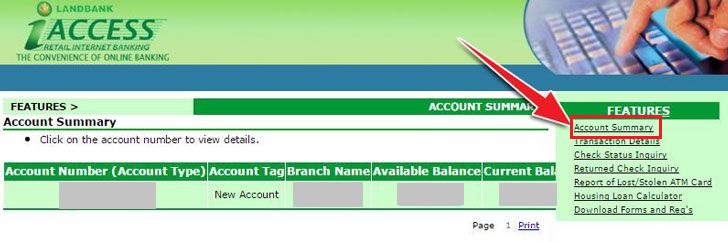
Aside from Landbank Balance Inquiry, you can also check the recent transactions under your account or your account history.
Other Ways to Check your Landbank Account Balance
I know that some account holders are still not comfortable with Landbank online banking.
In fact, many of them still use the traditional way of balance inquiry even if it means they have to go to the nearest bank or ATM machine.
If you’re one of these people who still want the old way of checking your Landbank account balance, then by all means, I understand you and I respect you.
That’s why I will also share here other ways to perform Landbank Balance Inquiry.
- Landbank Balance Inquiry at the ATM Machine
ATM machines can be found almost in every corner especially here in Metro Manila.
If you want to know how much you currently have in your Landbank account, just go to any of these ATM machines, enter your ATM card, select Balance Inquiry, enter your PIN, and you will see it on the screen.
You may request for a receipt if you wish too.
- Landbank Balance Inquiry at Over-The-Counter
If checking your Landbank Account Balance is something that you’d like to do at the bank via over-the-counter, then all you need to do is go to the nearest Landbank branch, fill out the necessary form or simply approach one of their staff or bank officers and tell them that you want to know your current account balance.
Whichever option you like, it’s good to know that there are different ways to check your Landbank Account Balance.
If you want the easiest, fastest, and most convenient way to do your Landbank Balance Inquiry Online, then I recommend you use Landbank’s iAccess facility.
If you’re worried about its security, don’t worry because it’s protected by security features and your account cannot easily be accessed by anyone unless you share your account login information to them.
RELATED:




[…] Landbank iAccess: How to Perform Landbank Balance Inquiry Online […]