Aside from waiting until your BPI credit card statement arrives in the mail, there’s actually a better and easier way of checking your BPI credit card statement online.
If you are a BPI Credit cardholder, you should know this for you to access your BPI credit card account statement anytime including your previous statements and the purchases made after your latest BPI credit card statement.
BPI encourages its account holders to go paperless by enrolling their BPI Credit card accounts online and have access to their eSOA or electronic Statement of Account faster than waiting for the hard copy of their Statement of Account in the mail.
If you want to know how eSOA works and how you can view it online, read on.
How to View BPI Credit Card Statement Online
To be able to view your BPI Credit Card statement online, you must be enrolled to BPI Express Online.
BPI Express Online is the online facility of the Bank of the Philippine Islands (BPI) that allows users to access their BPI accounts online and enjoy other features such as sending money online, paying bills online, and many others.
If you already have a User ID and Password for your BPI Express Online account, follow these steps to view your BPI Credit Card Statement online.
Step 1
Go to bpiexpressonline.com, then login to your account using your User ID and Password.
Step 2
Once you’re successfully logged in, check the list of your BPI accounts and look for the Credit Card that you want to view.
Under Latest Statement, click the folder icon with a microscope. It is located at the far right side of the page.
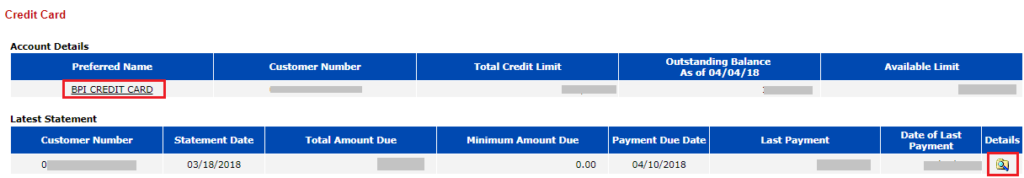
Step 3
To view your BPI Credit Card Statement, tick the radio button that says View my Statement of Account, then click View Items.
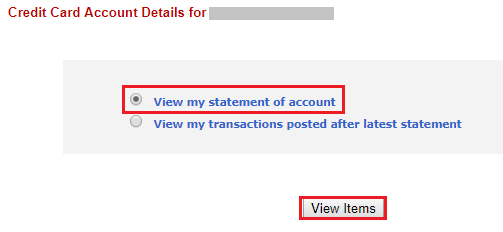
Step 4
Select the Statement Date from the drop down menu.
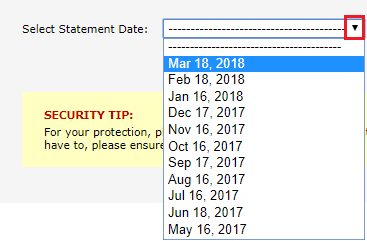
Step 5
View your BPI Credit Card Statement Online.
This is the soft copy (in pdf) of your BPI Credit Card Statement of Account which is exactly the same as the one that you receive in the mail.
These are the info that you will see in your Credit Card Statement of Account:
- Personal Information – Name and Address
- Customer Number
- Credit Card Info – Credit Card Number, Amount Due, Credit Limit, List of all your Credit Card Purchases, Real Thrill Rewards (Points), BPI Announcements/Advisories, and BPI Credit Card Promos.
How to Redeem BPI Credit Card Rewards Points
Using your BPI Credit Card can qualify you for the BPI Real Thrills Rewards Program wherein you can redeem goods and services with the rewards you earned from your qualified credit card purchases.
- You can earn 1 Real Thrills Reward Point for every P35 charged to your BPI Express Credit Blue Mastercard, Gold Mastercard, and eCredit Mastercard.
- You can earn 1 point for every P50 charged to your BPI Edge Mastercard, Corporate Classic and Corporate Mastercard.
To know your current rewards points, login to your BPI Express Online account, open your latest Credit Card Statement of Account, then look for Real Thrills Rewards.
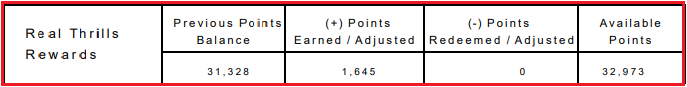
You can redeem your BPI rewards points through the following options:
- Shopping Credits
- Leisure and Relaxation
- Travels
- Charities
- Shopping Indulgence
- Dining
- Card Membership Fees
Last year, I was able to redeem a Phillips Food Processor set from Western Appliances worth ₱6,000 using my accumulated BPI Rewards points.
For more information about BPI Credit Card Rewards Points, visit BPI Real Thrills page. You may also call BPI Hotline 89-100 for your inquiries.
How to Enroll BPI Credit Card Online
Here are the steps on how to enroll your BPI Credit Card online through BPI Express Online facility.
Step 1: Login to your BPI Express Online Account.
Once logged in, click Payments & Reloading > Bills Payment > Enroll Credit Cards or Loans.

Step 2: Fill out the BPI Credit Card Enrollment Form.
Enrollment of credit cards in the Bills Payment facility requires credit cardholder’s signature and documentation. After you have filled out the form, print it, sign it, and submit it to the nearest BPI branch.
By the way, in my case, my BPI Credit Card account automatically showed up when I registered to BPI Express Online Banking because it was under the same name as my BPI Savings Account. I didn’t have to enroll it anymore.
If it doesn’t show up on your account even if it’s under the same name, just follow the steps above to enroll your BPI Credit Card online.
How to Pay BPI Credit Card Bill Online
Here are the steps on how to pay your BPI Credit Card Bill online through BPI Express Online facility.
Step 1: Login to BPI Express Online with your User ID and Password.
Step 2: Once logged in, click Payments & Reloading > Bills Payment > Pay Bills Today
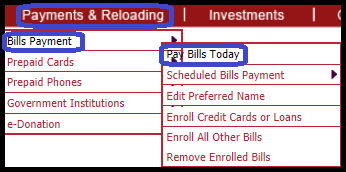
Step 3: In the Bills Payment Form, enter the correct information and click Submit.
Note: Every merchant has its own code. It is BEC MC for BPI Credit Card.
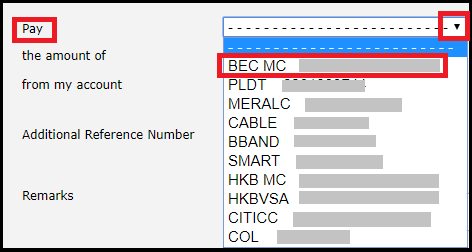
Step 4: Confirm the details of your transaction and click Submit/Continue.
A confirmation will show up on the page and you will also receive an email about your transaction.
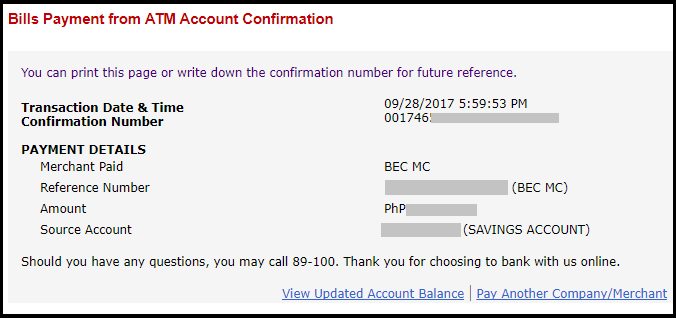
Don’t forget to logout from your BPI online account after your transaction for security purposes. Look for the Logout button at the far right side of the main menu bar and click it.
For other bills, you will need to enroll them first to your BPI Express Online account before you can pay them. Once they’re enrolled, you can pay your other bills through your BPI Express Online account.
I also pay my HSBC and Citibank credit card bills online through BPI Express Online. It is very convenient for me because I don’t need to have to go to the bank or login to other banks’ online facility to pay my credit card bills.
Having an account with BPI Express Online is more than enough and it makes my online banking simple and convenient.
If you want to enjoy the same features, enroll your BPI Credit Card online now.
For more information about BPI credit card, read this:
To know about BPI Credit Card’s latest promo, read this:

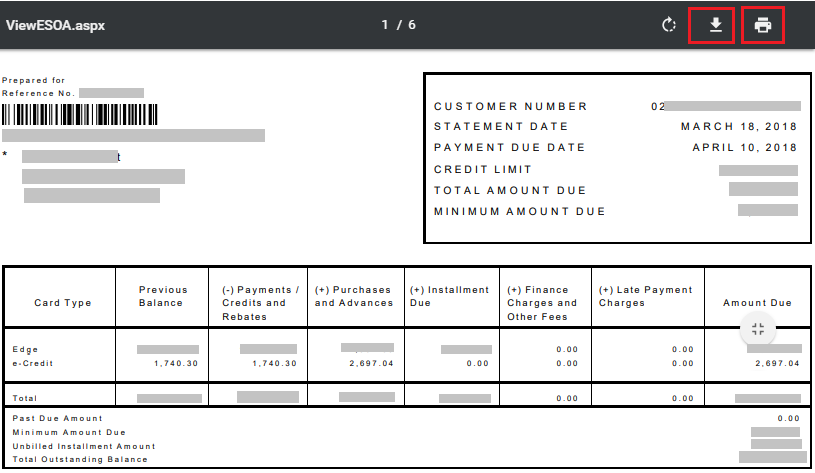





Hi! Good Afternoon..
I forgot my username and password. I cant view my statement online.
Hope you can help me