Have you ever been in a situation where you need to send money to someone urgently and you didn’t know what to do because it’s already beyond office hours?
Yes, it happens and I know it’s stressful. But not anymore with Banco De Oro’s Online banking.
You can send money easily to anyone anywhere 24/7 with BDO Internet banking.
What is BDO Send Money to Any BDO Account
This facility allows you to transfer money to any BDO checking or savings account without having to enroll the recipient’s account.
But before you can use this, you first have to enroll you personal BDO account to BDO Online Banking and activate it at the BDO ATM machine. Once it’s activated, you can now check your account balance, pay your bills and send money to enrolled and unenrolled BDO accounts.
Steps to Send Money to Anyone with BDO (No Enrollment)
To send money to an unenrolled BDO account, just follow these steps:
- Log on to BDO Personal Online Banking, click Send Money, then Send Money to Any BDO Account
- Fill-out the required information and enter the 12-digit account number of the recipient. The first 2 digits are 00.
- Submit the transaction and enter the One-Time Password (OTP) which you will receive in your registered mobile number.
- Once the transaction is successful, the amount will immediately show up at the recipient’s account and it can be withdrawn anytime.
BDO’s Announcement about Send Money to Anyone
Early this year, BDO announced some updates about this Send to Anyone facility and here are some of them:
- Starting March 14, 2017, there will be a Php 10 charge for every send to anyone transaction.
- Daily limits for these transactions will be increased from P10,000 to P50,000.
- Fund Transfer to enrolled BDO accounts will remain FREE of charge.
Other Ways to Send Money through BDO
Aside from the Send Money to Anyone facility where you can send money to unenrolled BDO accounts, you can also send money in many other ways with BDO.
1. Send Money to a Paycode
You can transfer money to your recipient’s BDO savings or checking account by using the Paycode instead of account number. Paycode can be the registered email address or mobile number of the receiver.
2. Send Money via Wire Transfer
If you have BDO US Dollar Savings Account, you can transfer US Dollar funds to local accounts or offshore banks through Wire Transfer Request which is only available via BDO Personal Online Banking.
3. Send Money via Cash Pick-up
You can send money and have your recipient pick it up at any BDO branch, Cebuana Lhuiller, M. Lhuiller, BDO Remit Counters inside SM Malls, Palawan Pawnshop, RD Pawnshop and select top Rural Banks across the Philippines
4. Send Money via Door-to-Door
You can send money and it will be delivered right at the doorstep of your recipient in the Philippines, whether in Metro Manila or provincial areas.
5. Send Money Credit to Account with Other Banks
You can also send money to other local banks and it will be credited to your recipient’s bank account.
Service Charges and Fees when Sending Money through BDO
| TYPE OF TRANSACTION | SERVICE FEES (in PHP) |
| Send Money for Pick-up (BDO Payout Network) (Cebuana Lhuillier and M. Lhuillier |
100.00 150.00 |
| Send Money to Another Local Bank | 100.00 |
| Send Money Door to Door | 200.00 |
When will your recipient receive the money?
| TRANSACTION TYPE | AVAILABILITY |
| Send Money for Pick-up | Within 1 hour |
| Send Money Door to Door | Transactions done on or before 10:00 AM will be delivered to the beneficiaries Metro Manila – within the same day Nearby Provinces – within 1-2 daysOther Provinces – within 1-7 days |
| Send Money to Another Local Bank | Transactions done on or before 10:00 AM will be credited to the beneficiaries’ other local bank account within the same banking day. |
For more info about sending money through BDO, you may call BDO Hotline 631-8000 or visit BDO website.
Click here to open an account with BDO.

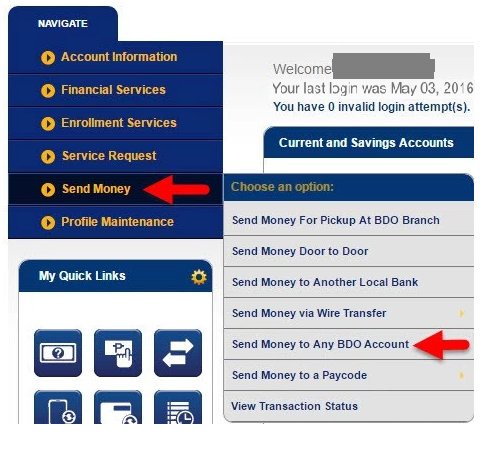
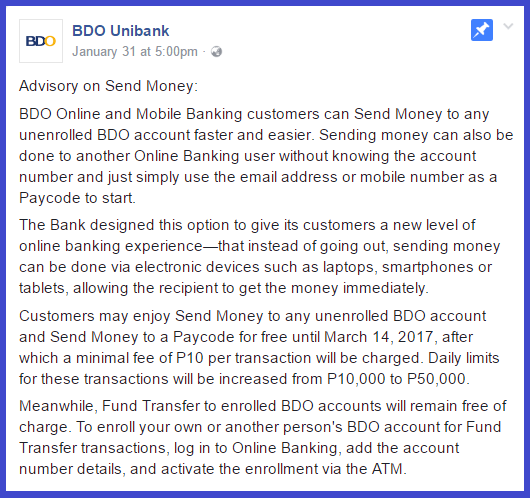





Speak Your Mind