The BDO Online Banking facility was developed to make our banking transactions easier and more convenient. But sometimes, it’s frustrating when we are not able to access our BDO online account because of this BDO Account is Locked issue.
People who have experienced this have either gone to the nearest BDO branch or called the BDO Hotline 8631-8000 to get this fixed, while some may have just totally forgotten about their BDO Online Banking account because they couldn’t get this issue fixed.
This post is updated today, March 24, 2023. Watch this video tutorial on how to solve BDO Account is Locked issue in simple steps.
How to Reset your BDO Online Banking Account
Step 1: Login to your BDO Mobile app or go to bdo.com.ph
When you get the error, “Account is Locked”, just click RESET or click the button below that says, “Forgot Password”
Step 2: To reset your BDO Online Account, enter your User ID and click Verify.
Then, enter the last 4 digits of your BDO debit card, checking, or savings account number.
Step 3: Enter your OTP or One-Time PIN sent to your registered mobile number.
Important: Make sure you still have access to your registered mobile number. Otherwise, you’d have to call BDO Hotline 8631-8000 to update your mobile number first or visit the nearest BDO branch.
Step 4: Enter your NEW Password and Confirm.
Make sure you follow the guidelines when creating your new password. You’ll see the green bar if your new password is okay.
Confirm your new password by entering it on the second box.
That’s it! You have successfully changed your BDO Online password and you can now log in to your BDO Online account again!
Take note of your User ID and Password in a safe place or notebook so that you can easily find/access them when your BDO account gets locked again or if you forget your password in the future.
Hope this helps! 🙂
FAQs about BDO Digital Banking
Q: How can I unlock my BDO account?
A: To unlock your BDO account, you’ll need to call the bank’s customer service hotline at 8631-8000. A representative will verify your identity and reset your password. Once that is done, you should be able to log into your account again. Alternatively, you may also visit a BDO branch in person and make the request.
I forgot my username
According to the BDO website, to better protect your account, forgotten Usernames may no longer be recovered online. Please call the BDO Contact Center instead using any of the following numbers:
- 24/7 BDO Contact Center
- Metro Manila: 8631-8000
- Domestic Toll-Free:
- 1800-10-631-8000 (PLDT)
- 1800-3-631-8000 (Digitel)
- 1800-5-631-8000 (Bayantel)
- 1800-8-631-8000 (Globelines)
- International Toll-Free: (International Access Code)-800-8-6318000
I forgot my password
Just follow these steps to reset your forgotten Password:
- Open the BDO Digital Banking app and tap NEED HELP?
- Tap Forgot your Password?
- Tap OK on the pop-up message to be redirected to online.bdo.com.ph for your Password reset.
Q: Why is my BDO account locked?
A: Your BDO account may be locked due to incorrect login attempts, or if the bank suspects suspicious activity on your account. If this is the reason for why your account has been locked, you can contact BDO customer service 8631-8000 to resolve the issue and regain access to your account.
Q: What do I do if my Online Banking account is locked?
A: If your Online Banking account is locked, you will need to contact BDO customer service at 8631-8000 for assistance. A representative will be able to help you unlock your account and reset your password so that you can log in again. Alternatively, you may also visit a local BDO branch in person and ask them for help.
Q: How long is BDO Online Banking locked?
A: Once your BDO account has been locked, it can take a few minutes to several days to unlock the account depending on the security protocols and verification procedures that need to be followed. You should contact customer service to determine how long exactly your account will be locked for.
Q: Why is my BDO account locked due to security reasons?
Your BDO account may be locked due to security reasons if the bank suspects suspicious activity on your account. It is important to ensure that only authorized individuals have access to your banking information and protect it by regularly changing passwords and ensuring other security measures are in place. If your account has been locked due to suspected suspicious activity, you can contact BDO customer service for help unlocking it.
Q: Can I still withdraw even if my BDO online banking is locked?
A: Yes, you can still withdraw funds from your BDO account even if your online banking is locked. You can visit any BDO branch in person to make the withdrawal. Alternatively, you may also use the bank’s ATM services to access your account and make transactions. However, please note that you will not be able to log into your online banking account until it is unlocked.
Q: What should I do if my mobile device gets lost or stolen?
A: If your mobile device gets lost or stolen, you should immediately go to online.bdo.com.ph to change your BDO Digital Banking Password and unlink your lost or stolen device.
However, logging in to the BDO Digital Banking website will require you to enter the last four digits of the BDO Card Number or Account Number enrolled in your account, as well as an OTP sent to your registered mobile number.
To completely secure your BDO Digital Banking account, please also call the BDO Contact Center at 8631-8000 right away so they can temporarily lock your account if you cannot perform a self-service password change and device unlinking.
Take note that you will have to undergo a positive identification process.
Calling BDO customer service immediately is a must. They will be able to help you securely lock your account and protect it from unauthorized access. It is important to take the necessary steps quickly after an incident of this nature in order to prevent potential fraud and keep your personal information safe.
Q: Is BDO Online Banking app safe and secure?
A: The BDO Digital Banking app follows similar security standards to the BDO Digital Banking website. BDO Unibank, Inc. employs these strict, multi-layered security requirements for its Digital Banking app:
- The system has multi-factor authentication.
- The Digital Banking app requires a 6-Digit PIN nomination.
- The Digital Banking app requires device registration.
- The Digital Banking app system is PCI-DSS compliant (PCI-DSS – Payment Card Industry-Data Security Standard)
- The Digital Banking app system is Verisign Certified.
- The system addresses everything on the OWASP (Open Web Application Security Project) list of the 10 most dangerous web application security flaws.
- The system does not allow the storage of sensitive account information on mobile devices. This includes information like account numbers, card numbers, passwords, etc.
Source: BDO Digital Banking FAQs
How to Solve BDO “Account is Locked” Issue
If you are having this Account is Locked issue, don’t fret because the steps to solving this issue are pretty simple and easy to follow. Here’s how:
Step 1
Visit the BDO website at https://bdo.com.ph. Below the red “Account is Locked” error message, click “Account is locked?” Then enter your User ID.
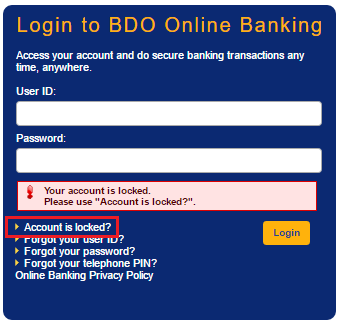
Step 2
Enter the One-Time Password or OTP to proceed with your BDO account reset.
It is very important that your mobile number is updated because that is where the OTP from BDO will be sent to. If you don’t receive the OTP, there’s no way you can proceed to the next step.
All you need to do next is to call BDO Hotline 631-8000. Expect that there may be a long waiting time. You’re lucky if you reach a customer service right away.
Once you have the customer service rep on the phone, he/she will verify your personal information to make sure you are the real account holder. Upon verification, your BDO Online Account will be reset, then they will send your User ID and a temporary password to your email address.
Note: The temporary password is available for 72 hours or 3 days only. You must change or update your password before the temporary password expires, otherwise, it will not work anymore and you’d have to call BDO Hotline again.
Step 3
Login to your BDO Online Banking Account with your correct User ID and the temporary password that you have received from BDOOnlineBanking-noreply@bdo.com.ph.
Enter the OTP or answer the Challenge Question.

What is the Challenge Question?
This is one of the security measures of BDO to ensure that you are the actual account holder. It is you who have personally nominated or chosen the Challenge Questions when you initially enrolled in BDO Online Banking.
Once you enter the correct OTP or the correct answer of the Challenge Question, you will then be able to access your BDO Online account successfully.
Once you’re in, make sure to update your password, and take note of it and keep it in a safe place/file so that in case you forget it in the future, you know where to find it. This will also lessen the chances of you getting the error message, BDO Account is Locked, again.
Watch this: How to solve BDO Account is Locked issue by resetting your account
Tips to Avoid BDO Account is Locked Issue
- Enter the correct User ID and Password
- If your first 2 login attempts failed, NEVER try it again, because the third time you do and it’s still incorrect, your BDO account will definitely be locked out.
- After your 2 failed login attempts, close the BDO website and your browser or your BDO mobile app. Give it another hour or try opening the BDO website on another browser and try to login again.
- Since copy-paste is not allowed in BDO online, type your User ID and Password slowly but surely.
- Keep a notebook or excel file where your account logins are saved so that it’s easier to find them when you need them.
- If all else fail, go ahead and contact the BDO Hotline 631-8000 to request for BDO Account Reset.
If it’s your BDO Password that you need to reset, read this:

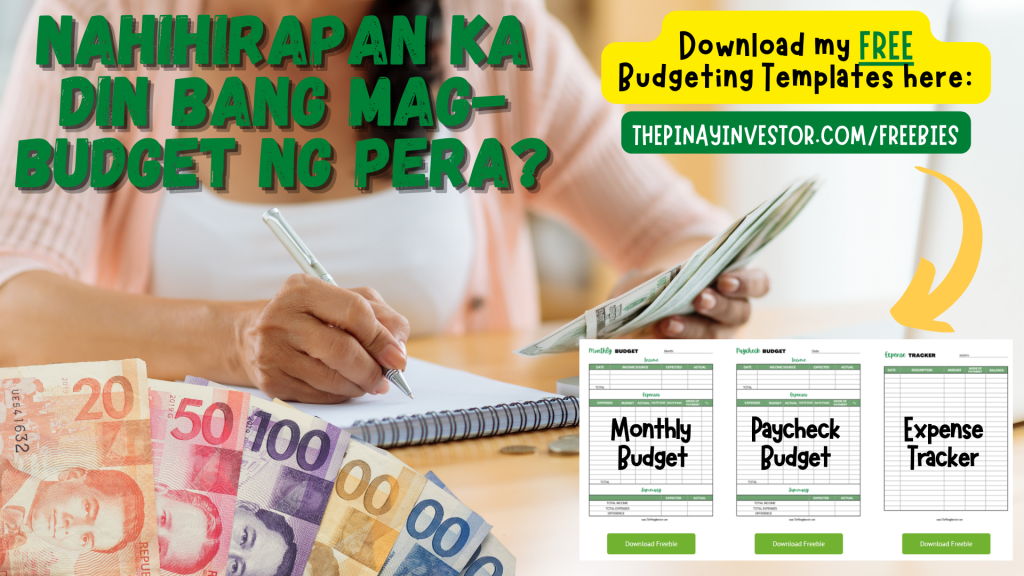





I am stuck in America due to COVID issues. I have a BDO account that I have used making online banking from America many many times before. I tried today to access my BDO account online and keep getting the message “I can not access BDO from the server I am using? I NEVER changed servers. I need access because I do not know when I will be able to return to the Philippines.
Why my BDO app keep clear my save fingerprint log in ? I cannot log in without OTP since i work on a ship and my simcard has no signal in the middle of the sea to receive new otp