Life is full of uncertainties. One day you’re healthy, the next day, you’re ill and needing medical attention.
And while they say prevention is better than cure, it is also important that we are prepared when these uncertainties happen.
One way of doing this is by having a health insurance plan that can help us in times of need. PhilHealth is one of the most affordable health insurances that offer various benefits.
Whether you are employed or self-employed, or even unemployed, you can avail of the benefits that PhilHealth offers if you become a member.
In this article, we’ll discuss important information about PhilHealth including:
- How to be a PhilHealth Member
- PhilHealth Membership Registration
- PhilHealth Online Registration
- PhilHealth Registration Options for OFWs
- PhilHealth Contribution
- How to Get PhilHealth ID
- What is PhilHealth Member Data Record (MDR)
- How to Get Member Data Record (MDR) Online
- How to Check PhilHealth Contributions Online
- How to Claim PhilHealth Benefits
- FAQs about PhilHealth
This is rather a long article, but don’t worry, almost everything you need to know about PhilHealth is included here. So, sit back, relax, and just enjoy reading. Let’s begin…
How to be a PhilHealth Member
While all Filipinos living here and abroad are given the priority to be a member, PhilHealth membership is also open to Filipinos with dual citizenship and foreigners who are living and working in the Philippines.
Before we explain the steps on how to become a PhilHealth member, let’s take a look first at the different categories of members, and find out where you belong.
Categories of PhilHealth Members
1. Formal Economy Members
- Government Employee
- Private Employee
- Project-based contractors either in government or private offices
- Owners of Micro Enterprises
- Owners of Small, Medium and Large Enterprises
- Household Help (as defined in Republic Act 10361 or “Kasambahay Law”)
- Family Drivers
2. Informal Economy Members
- Migrant Workers
- Informal Sector
- Self-Earning Individuals
- Filipinos With Dual Citizenship
- Naturalized Filipino Citizens
- Citizens of other countries working and/or residing in the Philippines
3. Overseas Filipino Members
- Sea-based Filipino workers or seafarers
- Land-based overseas Filipino workers
- Filipinos with Dual Citizenship
4. Lifetime Members
- Individuals aged 60 years and above and have paid at least 120 monthly contributions with PhilHealth and the former Medicare Programs of SSS and GSIS
5. Senior Citizens
- Filipino citizens who are residents of the Philippines, aged sixty (60) years or above and are not currently covered by any membership category of PhilHealth;
6. Sponsored Members
- Members of the informal economy from the lower income segment who do not qualify for full subsidy under the means test rule of the DSWD;
- Orphans, abandoned and abused minors, out-of-school youths, street children, persons with disability (PWD), senior citizens and battered women under the care of the DSWD
- Barangay health workers, nutrition scholars, barangay tanods, and other barangay workers and volunteers
- Un-enrolled women who are about to give birth
7. Indigent Members
- Persons who have no visible means of income, or whose income is insufficient for family subsistence, as identified by DSWD
PhilHealth Membership Registration
It is important that you register with Philhealth under the correct membership category. The registration process may be different depending on which category you belong.
For Employed Individuals
Usually, it’s your HR officer who will provide you with the PhilHealth Membership Registration Form for you to fill out. Your HR Officer is also responsible for submitting the PMRF and other requirements to PhilHealth.
- Employees Without PIN (PhilHealth Identification Number)
- You need to submit 2 copies of fully-filled out PMRF to your HR, then wait for your Member Data Record (MDR) and PhilHealth ID card
- Employees With PIN (PhilHealth Identification Number)
- You need to report your PIN to your employer (through your HR) so that they can indicate it in their ER2
For Voluntary or Individually Paying Individuals
Follow these steps to register as a PhilHealth Member:
- Visit any of the Local Health Insurance Offices (LHIO) or PhilHealth Express outlets nationwide.
- Fill out 2 copies of the PhilHealth Member Registration Form (PMRF)
- Submit PMRF to the LHIO or PhilHealth Express
- Wait for your Member Data Record (MDR) and PhilHealth ID Card
- Pay the necessary premium contribution using your PhilHealth ID number
Unlike before, registering as a PhilHealth member now is easier and faster because you only need to submit the PMRF minus the other documents such as NSO/PSA Birth Certificate and pictures that used to be required.
What’s even better is that you can register as a member online without having to go personally to the PhilHealth office. Here’s how…
PhilHealth Online Registration
- Open the PhilHealth website at https://www.philhealth.gov.ph/
- Click Online Services, then click Electronic Registration
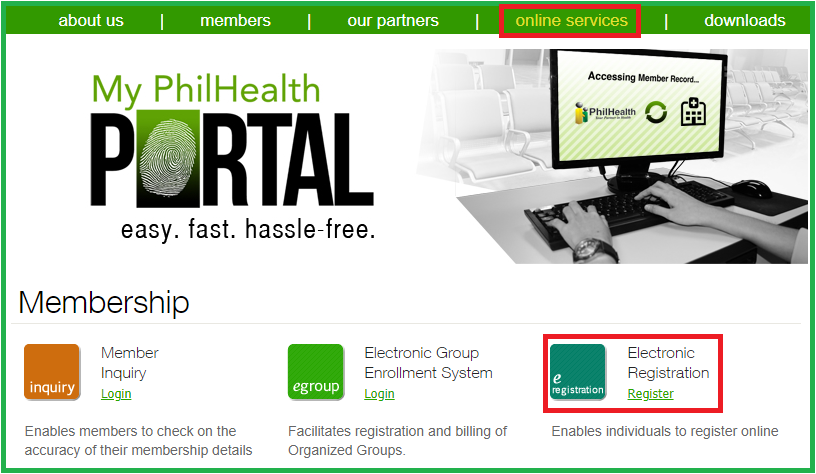
- A new window will open for PhilHealth Electronic Registration System
- Click “PROCEED” to continue to the next page
- Read the Terms and Conditions. To agree, tick the small box below, and click “Accept.”
- Enter all the required information on the PhilHealth online registration form
- Upload your ID or any available document. Follow the instructions/guidelines to be able to upload your file successfully.
- Enter the Captcha code, tick the small box below, and click “Submit Registration.”
- Check your registered email’s inbox for the instructions on how to complete your PhilHealth membership application. This email will also include your new PhilHealth Identification Number (PIN).
PhilHealth Registration Options for OFWs
For OFWs who are currently abroad, you may register as a PhilHealth member through any of the following options:
- Apply at any branch of PhilHealth-accredited collecting partners iRemit and Ventaja Corporation
- Register online by following the steps in the previous section
- Download and print the PMRF, fill it out, and send it to ofp@philhealth.gov.ph.
Philhealth online registration is just the first step of the process. In order to activate your PhilHealth membership application or registration, you must pay your contributions to PhilHealth.
The next question is, how much should you pay for your PhilHealth contribution? Let’s find out in the next section.
PhilHealth Contribution
For Employed Members
PhilHealth contributions are equally shared by the employee and the employer. The monthly PhilHealth contributions is 2.75% of the monthly basic salary of the employee based on the PhilHealth Contribution Table 2018 for Employed Members.
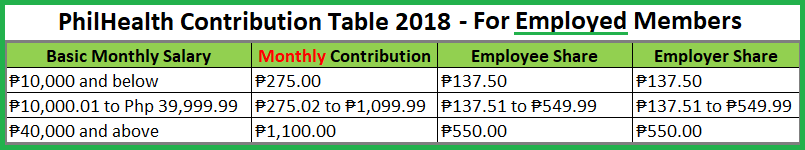
To compute for your monthly PhilHealth contribution, multiply the basic salary by 2.75%.
After deducting half of the contribution requirement from your monthly salary, your total contributions are remitted by your employer to PhilHealth.
Note: This new table of contribution 2018 was stated in PhilHealth Circular No. 2017-0024 and this is effective January 2018.
For Voluntary or Individually Paying Members
PhilHealth contributions is solely paid by the member. Your monthly PhilHealth contributions depend on your monthly basic salary based on the PhilHealth Contribution Table 2018 for Voluntary Members. Your may pay your contributions to PhilHealth monthly, quarterly, semi-annually or annually.
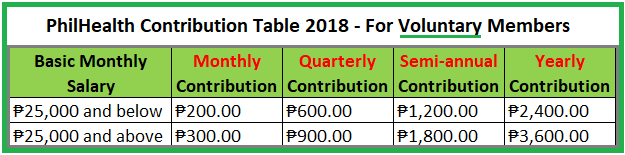
- Individually Paying Members (IPMs) earning an average monthly income of P25,000 and below
- pay P200 monthly or P2,400 per year
- Individually Paying Members (IPMs) earning above P25,000
- pay P300 monthly or P3,600 per year.
Schedule of Payment for Voluntary Members
a. Monthly
- Pay until the last working day of the month being paid for.
- Example: For March 2018 contribution, the deadline of payment is March 31, 2018
b. Quarterly
- Pay until the last working day of the quarter being paid for.
- Example: For January to March 2018 contributions, the deadline of payment is March 31, 2018
c. Semi-annual
- Pay until the last working day of the first quarter of the semester being paid for.
- Example: For January to June 2018 contributions, the deadline of payment is March 31, 2018
d. Annual
- Pay until the last working day of the first quarter of the year being paid for.
- Example: For January to December 2018 , the deadline of payment is March 31, 2018
How to Get PhilHealth ID
After you registered as a PhilHealth member and you have paid your contribution to PhilHeatlth, you may now get your PhilHealth ID from any of the PhilHealth offices.
Two Types of PhilHealth ID and How to Get them
- Regular PhilHealth ID
- It is a paper ID which all PhilHealth members can get, and wherein you can attach your 1×1 photo and have it laminated
- You can get this ID at any PhilHealth LHIO without charge.
- To apply for this ID, bring at least 2 valid IDs.
- You can use this ID when claiming inpatient or outpatient hospital benefits.
- PhilHealth Insurance ID Card
- It is a digitized ID issued to members in the Formal Economy and Informal Sector.
- You can get this ID at any PhilHealth LHIO with a charge of ₱90
- To apply for this ID, bring at least 2 valid IDs.
- To declare a dependent/s for your PhilHealth ID:
- You need to present at least 2 valid IDs of your dependent/s
- You need to pay P358 any Bayad Center outlet
- Or pay P360 at any SM mall to process dependent ID cards
- This ID is a duly recognized valid government-issued identification card which should be honored in
all transactions requiring the verification of a person’s identity pursuant to Bangko Sentral ng
Pilipinas Memorandum No. M-2012-021. (Source) - Other Perks of the PhilHealth Insurance ID Card
- 15% discount on generic drugs on Watson’s, Rose Pharmacy, South Star Drug, and The Generics Pharmacy
- 20% to 80% discount on flu vaccines on PQ Health Shield and GSK
- 10% discount on drug testing services at JNW Drug Testing sites
- Free eye exam from Vivian Sarabia Optical
- 20% discount on regular items in Vivian Sarabia Optical
- Discounts from Fresenius Medical Care
What is PhilHealth Member Data Record (MDR)
MDR is a PhilHealth document that contains your personal information and the list of your PhilHealth dependents or beneficiaries.
MDR is required when claiming benefits from PhilHealth in addition to your PhilHealth ID.
There are two ways to get PhilHealth MDR:
- Get your MDR at any PhilHealth office
- Get your MDR online through the PhilHealth website
If you have an online account with PhilHealth, it would be much easier and convenient to get your MDR online because you wouldn’t have to go to the PhilHealth office anymore and wait in long lines.
How to Get Member Data Record (MDR) Online
Assuming you are already registered to PhilHealth online and you have your PIN and password ready, follow the simple steps below to get your MDR online:
Step 1: Go to the PhilHealth website at https://philhealth.gov.ph
Step 2: Look for the Member Inquiry box, then enter your PIN (PhilHealth Identification Number) and Password.
Step 3: Enter the answer of the Challenge Question that appears on the screen.
Step 4: Once you’re logged in, you will now see your PhilHealth information, contributions, and you now have the option to print your MDR. To do this, just click the printer icon for MDR printing.
Step 5: If you have your printer ready, you can go ahead and print your MDR immediately. Or, you can save the file on your computer or USB flash drive, then print it later.
How to Check or View your PhilHealth Contributions Online
The steps of checking your PhilHealth contributions online are the same as above except for Step 4, wherein you need to click Premium Contribution instead of MDR Printing.
- Go to PhilHealth website
- Login with your PIN and Password
- Answer Challenge Question
- Click Premium Contrbution
- View your PhilHealth Contributions
Once the page is up, you will see the history of your monthly contributions to PhilHealth. If you are employed, you will see the Member Share and Employer Share. You may also print this page if you wish to have a copy of your PhilHealth Contributions.
How to Claim PhilHealth Benefits
Step 1: PhilHealth Contributions
To be eligible to avail of your PhilHealth benefits when hospitalized, you must have paid at least 3 months’ worth of premiums within the immediate 6 months of confinement.
Latest 2018 Update on PhilHealth Contributions
PhilHealth Members now have a chance to update their premium contributions payments to become eligible for benefits availment in PhilHealth-accredited health care institutions nationwide.
Through PhilHealth Advisory No. 2018-0011 released last February 2, 2018, availment of PhilHealth benefits until September 30 this year, will only require members to pay 3 months of contributions within the immediate 6 months prior to the first day of confinement. The 3-over-6 rule includes the month of confinement.
Members who were admitted from January 1, 2018 onwards but who were unable to avail themselves of benefits due to lacking sufficient regularity of payment may file claims directly with PhilHealth. (Source)
Step 2: Requirements
You need to submit the following documents before being discharged from the hospital for automatic deduction:
- Updated copy of your Member Data Record (MDR). If you are a dependent, make sure that you are listed in the MDR.
- An original copy of PhilHealth Claim Form 1, which you can get at Philhealth, the hospital or your employer. For employed members, submit the original copy signed by your employer.
- Receipt of Premium payments. For employed members, you only need to submit the Certificate of Premium Payments with OR numbers.
- Your PhilHealth ID and another valid ID.
Ask the hospital regarding their PhilHealth submission rules. If you can’t submit the claim form personally, you may authorize a representative to submit your requirements and process your claims. Make sure your representative submits an authorization letter and a valid ID.
Step 3: PhilHealth Benefits Claims
Once you have submitted all the required documents to the hospital, your PhilHealth benefits will be automatically deducted from your total bill.
PhilHealth will then send a benefit payment notice to the address declared in your MDR which contains the actual payments made by PhilHealth relative to your claim or confinement.
For inquiries about claiming PhilHealth Benefits, you may contact PhilHealth directly through the following options:
- PhilHealth Hotline: (02) 441-7442
- PhilHealth Email Address: actioncenter@philhealth.gov.ph
FAQs about PhilHealth
What do these acronyms stand for?
- PEN – PhilHealth Employer Number
- PIN – PhilHealth Identification Number
- MDR – Member Data Record
- PMRF – PhilHealth Member Registration Form
- PHIC – Philippine Health Insurance Corporation
What are the PhilHealth Online Services?
Philhealth Online Services include:
- Member Inquiry – where members can check the accuracy of their membership details.
- Electronic Registration – where individuals can register to PhilHealth online
- Electronic Group Enrollment System – facilitates registration and billing of Organized Groups.
- Case Rates Search – provides members with information on PhilHealth’s benefit packages
- Claims Eligibility Checking – enables providers to ascertain the benefit availment eligibility of members
- Electronic Premium Remittance System – enables employers to remit their premium contributions online
- Electronic Payment Facilities – provides employers with access to ACAs with online payment facilities
- Electronic Collection Reporting System – enables PhilHealth Accredited Collecting Agents to submit daily RF2 reports online
- Health Care Institutions – shows the complete list of HCIs including accreditation status
Where can we find the PhilHealth Offices?
In NCR, PhilHealth Regional Offices are available in the following locations:
- PRO NCR North – Manila
- Address: G/F REMCOR Building, L5 B172 Rizal Ave. Ext. (bet. 10th & 11th Ave.),
Caloocan City - Contact Numbers: 365-2012 | 365-2014 | 365-0464
- Address: G/F REMCOR Building, L5 B172 Rizal Ave. Ext. (bet. 10th & 11th Ave.),
- PRO NCR Central – Quezon City
- Address: Corporate 145 Building, No. 145 Mother Ignacia Avenue,
South Triangle, Quezon City - Contact Numbers: 332-3023 | 332-3026 to 27
- Address: Corporate 145 Building, No. 145 Mother Ignacia Avenue,
- PRO NCR South – Pasig
- Address: Rm. 1211, 12/F Citystate Centre Bldg., 709 Shaw Boulevard, Pasig City
- Contact Numbers: Claims: 441-7444 local 3300; Membership 631-8285; Contribution 631-4598
To see the complete list of PhilHealth Offices (Regional, Local, and Express), please see the PhilHealth Office Directory.
Where can we find PhilHealth Branches in Malls (PhilHealth Express)?
- Robinsons Manila
- LRT North Mall, Caloocan
- Robinsons Otis
- Robinsons Malabon
- Lucky Chinatown, Binondo, Manila
- Robinsons Nova-Market
- Robinsons Galleria
- Ali Mall, Cubao
- Rodriguez, Rizal
- Robinsons Metro East
- Robinsons Place Las Piñas
- Muntinlupa City Hall
We’ve put together all the details in this long article to make it easier for you to find the information you need about PhilHealth. We hope you found the answer to your questions, but if there’s anything we missed about PhilHealth, please post your questions in the comment section below, and we’ll do our best to update this post to give you an answer.
Thank you for reading and we’d appreciate it if you could please share this article to your family and friends as well.







so sa ngayon hindi pare pareho iyong contribution mo pag nasa above 10,ooo above iyong sahod iyo… So multiply by 2.75% xia…