Filing of tax returns and tax payments has been made easier and convenient for taxpayers through the BIR eFPS or eFiling and Payment System.
BIR eFPS is a system that has been developed and maintained by the Bureau of Internal Revenue (BIR) for electronically filing tax returns and paying taxes ONLINE or through the internet.
- e-Filing is the process of filing tax returns online
- e-Payment is the process of paying a tax liability online or through the internet banking facilities of Authorized Agent Banks (AABs)
With BIR eFPS, taxpayers can avail of a paperless tax filing experience. They can also pay their taxes online through the convenience of an internet-banking service via debit from their enrolled bank account.
Since ePFS is accessible online, taxpayers can file and pay for their taxes 24/7 and wherever your are as long as you’re using a computer with an internet connection.
Aside from the convenience that this system offers, the BIR eFPS also provides a much faster processing and immediate confirmation of tax returns filed and paid.
Requirements in availing of the BIR eFPS
- You must be registered with BIR-Integrated Tax System.
- You must submit a Certification from the President of the corporation authorizing 2 officers to file return and to enroll for availment of the eFPS, and a Letter of Intent to avail of eFPS.
- You must enroll in eFPS.
- You must enroll with any eFPS-Authorized Agent Bank (eFPS-AAB) for use of their e-payment system.
How to Enroll in BIR eFPS
Step 1
Using your computer (or smartphone or tablet) with internet connection, access the BIR website by typing www.bir.gov.ph on your internet browser (Internet Explorer, Google Chrome, Mozilla Firefox, or Safari).

You may also go directly to the BIR eFPS page at https://efps.bir.gov.ph/ which looks like this:
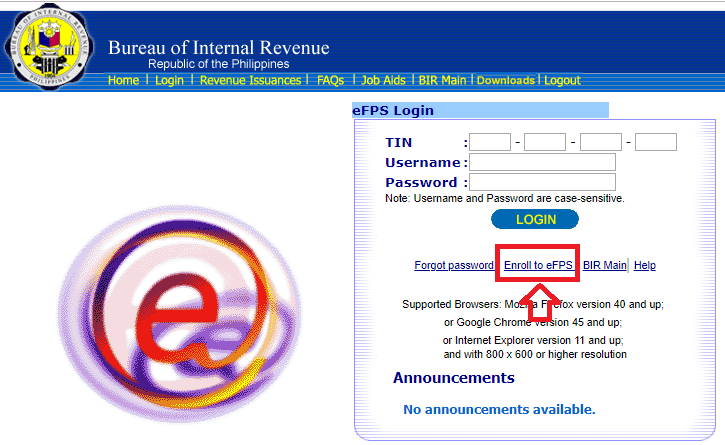 Step 2
Step 2
Click “Enroll to eFPS” to proceed to the Enrollment Form screen and fill it out with the required information including:
- Taxpayer Details
- Individual or Corporate
- Taxpayer Identification Number (TIN)
- The Registered Name of Taxpayer (for Corporations only)
- Complete Name of the authorized user
- Date of birth
- For Corporate users: Date of Incorporation
- For Individual users: Taxpayer’s Date of Birth
- Registered address of the Taxpayer
- Contact Number
- Reason for e-Filing (select from the drop-down list)
- Account Details
- Choose a username (one word, should be at least 8 characters)
- Nominate a password (8 to 15 characters)
- Challenge Question (for security purposes)
- Answer to the challenge question (no special characters)
- Enter an active Email Address.
- A verification code will be sent to your email address
- Enter the Verification Code and Captcha code to complete the enrollment.
Step 3
Once the Enrollment to BIR eFPS has been successful, this confirmation message will appear on the screen:
“Record accepted. BIR will be processing your enrollment. Please wait for email notification status.”
However, if you see this warning message below, it means that your TIN is not yet pre-loaded in the BIR eFPS Registration database.
Pre-loading of TIN is one of the pre-requisites in the eFPS availment. If this is the case, you must coordinate with your RDO (Revenue District Office) by submitting a Letter of Intent. Once done, you may fill-up the enrollment form again.
Step 4
You will receive an email notification from BIR and you have to print it. Then, submit all the necessary documents to the respective RDO who has jurisdiction for your account activation.
You will receive an email notification regarding the status of your application within 3-10 working days.
Step 5
Once your account has been activated, you may now start filing your tax returns online.
You may also be required to maintain an online banking facility with any authorized agent bank (AAB) where you intend to pay through the bank auto-debit system.
Make sure to keep your login information and account details in a safe place to avoid any issues in the future.
eBIR Forms that are covered in the BIR ePFS
The eFPS allows you to e-file and e-pay for the following forms:
| FORM | DESCRIPTION |
| eBIR Form 0605 | Payment Form |
| eBIR Form 1600 | Monthly Remittance Return of Value Added Tax and Other Percentage Taxes Withheld |
| eBIR Form 1600WP | Remittance Return of Percentage Tax on Winnings and Prizes Withheld by Race Track Operators |
| eBIR Form 1601C | Monthly Remittance Return of Income Taxes Withheld on Compensation |
| eBIR Form 1601E | Monthly Remittance Return of Creditable Income Taxes Withheld (Expanded) |
| eBIR Form 1601F | Monthly Remittance Return of Final Income Taxes Withheld |
| eBIR Form 1602 | Monthly Remittance Return of Final Income Taxes Withheld On Interest Paid On Deposits and Yield On Deposit Subtitutes, Trust, etc. |
| eBIR Form 1603 | Quarterly Remittance Return of Final Income Taxes Withheld on Fringe Benefits Paid to Employees Other than Rank and File |
| eBIR Form 1604CF | Annual Info Return of Income Taxes Withheld on Compensation and Final Withholding Taxes |
| eBIR Form 1604E | Annual Info Return of Creditable Income Taxes (Expanded) / Income Payments Exempt from Withholding Taxes |
| eBIR Form 1700 | Annual Income Tax Return for Individuals Earning Compensation Income (Including Non Business / Non Profession Related Income) |
| eBIR Form 1701 | Annual Income Tax Return for Self Employed Individuals, Estates and Trusts (Including those with Business and Compensation Income) |
| eBIR Form 1701Q | Quarterly Income Tax Return for Self Employed Individuals, Estates and Trusts (Including those with Business and Compensation Income) |
| eBIR Form 1702 | Annual Income Tax Return for Corporation and Partnerships |
| eBIR Form 1702Q | Quarterly income Tax Return for Corporations and Partnerships |
| eBIR Form 1704 | Improperly Accumulated Earnings Tax Return |
| eBIR Form 2000 | Documentary Stamp Tax Declaration / Return |
| eBIR Form 2200A | Excise Tax Return for Alcohol Products |
| eBIR Form 2200AN | Excise Tax Return for Automobiles and Non Essential Goods |
| eBIR Form 2200M | Excise Tax Return for Mineral Products |
| eBIR Form 2200P | Excise Tax Return for Petroleum Products |
| eBIR Form 2200T | Excise Tax Return for Tobacco Products |
| eBIR Form 2550M | Monthly Value Added Tax Declaration |
| eBIR Form 2550Q | Quarterly Value Added Tax Return |
| eBIR Form 2551 | Quarterly Percentage Tax Return |
| eBIR Form 2551M | Monthly Percentage Tax Return |
| eBIR Form 2552 | Percentage Tax Return for Transactions Involving Shares of Stock Listed and Traded Through the Local Stock Exchange or Through Initial and/or Secondary Public Offering |
| eBIR Form 2553 | Return of Percentage Tax Payable under Special Laws |
The current user coverage of eFPS includes:
- Taxpayer Account Management Program (TAMP) taxpayers
- Those required to secure the BIR-ICC and BIR-BCC
- National Government Agencies
- Licensed Local Contractors
- Enterprises enjoying fiscal incentives (PEZA, BOI, etc.)
- Top 5,000 Individual Taxpayers
- Corporations with paid-up capital stock of P10 million and above
- Corporations with complete Computerized Accounting System (CAS)
- Procuring government agencies on withholding VAT and Percentage taxes
- Government bidders
- Large Taxpayers
- Top 20,000 Private Corporations
- Insurance companies and stockbrokers
F.A.Q.s about the BIR eFPS
Who is eligible to use the BIR eFPS?
- Taxpayers who need to file and pay their taxes to the Philippine government are eligible to use the system.
Is there a fee when using the BIR eFPS?
- No. You can enroll and use the ePFS for FREE.
Is it safe and secure to use the BIR eFPS?
- Yes. Certain security features have been encrypted and embedded on the BIR system to make sure that all the data and information are safe and secured.
Can I change my username?
- No.
- If the user is no longer authorized to transact with eFPS in behalf of the company or he has already resigned, the taxpayer must submit a Board Resolution or a similar written request to BIR for the revocation of access of a deactivated user.
- The same written request should indicate the name of the newly authorized user.
- Once the deactivation request has been processed by BIR, the Taxpayer can now enroll the newly authorized user thru the ‘Enroll More Users’ facility of eFPS.
Can I change my password in eFPS?
- Yes. You are encouraged to change your password regularly for security purposes.
What shall I do if I forgot my password?
- Go to the eFPS Site and click the ‘Forgot Password’ link.
- You need to supply your TIN, Branch Code, Username and Answer to the Challenge Question.
- An email will be sent to your registered email address with a system generated password.
What if I forgot the answer to the Challenge Question, what shall I do?
-
The taxpayer shall write a request for the cancellation of the eFPS account at the Revenue District Office (RDO) where registered;
- If the registered taxpayer in a Non-Individual, submit a Board Resolution authorizing the user/s to use eFPS. If the registered taxpayer is an Individual, submit Certification of Authorized user/s (maximum of 3 persons);
- The RDO shall evaluate the request to cancel the account if justifiable;
- After cancellation of the account, the authorized user shall re-enroll online to indicate his new username, password and answer to the challenge question in the Enrollment Form;
- The RDO shall activate (or reject or put on-hold) the account after proper evaluation;
- Upon activation, the user may login in eFPS using the new login credentials supplied during enrollment.
Can I enroll more than once?
- No, you can only enroll once per company. However, once the initial user is activated, additional users can be enrolled using the Enroll More Users facility on eFPS. Taxpayers may have as much as 3 user accounts for a single TIN.
Why was my enrollment to eFPS rejected or disapproved?
- It could be that the Information provided in the enrollment form does not match with the documents submitted and/or registration data stored in BIR database.
- Maybe the Person enrolled is not authorized by the President of the Corporation/Head of Office.
- Or, the taxpayer was found to be bogus upon investigation.
- And some other reasons…
I can’t login or file my taxes online through eFPS, what shall I do?
- You may file your tax returns manually if there is a system maintenance or technical error with the eFPS.
Is there a reference number when I file my tax returns online?
- Yes. A system generated Filing reference number or FRN is issued for every successful filing transaction.
For more info and FAQs about BIR eFPS, click here.
BIR Contact Center
You may contact the Bureau of Internet Revenue (BIR) through the following BIR Contact Centers:
- Customer Assistance Division (CAD), formerly BIR Contact Center
- 981-7003 / 981-7020 / 981-7040 / 981-7046
- Address: BIR National Office Bldg., BIR Road, Diliman, Quezon City, Philippine
- Trunkline: 9817000 / 929767
- Customer Assistance Division Locals: 3018 / 3016 / 3022 / 3033
- Public Information and Education Division Direct Lines for Tax Queries: 981-7250 / 981-7251 / 981-7252
- BIR Email Address: contact_us@bir.gov.ph.
RELATED ARTICLES:
How to Get TIN (Tax Identification Number) for Unemployed Persons and Students






[…] How to Enroll in BIR eFPS and List of Requirements […]