Are you always on the lookout for Piso Fare or promo fares by the various airlines in the country?
Or don’t you have any idea on how to book cheap flights online?
Either way, I’ll share with you the steps on how to find and book cheap flights online with Philippines Air Asia.
Step 1
Go to airasia.com to search for flights. You can choose return, one-way, or multi-city. Then choose the origin and destination and the date/s of the flight.
In this example, we’ll choose a one-way flight from Tacloban to Manila.
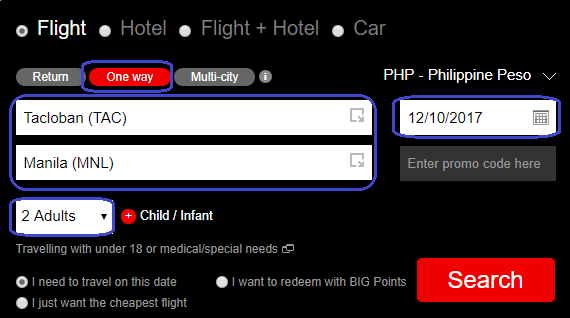
Step 2
Check the dates and compare the fares. If your flight date is flexible, you can choose the date and schedule with the cheapest fare.
The original flight date was Oct 13, but I found that the 2PM flight schedule on Oct 12 was cheaper.
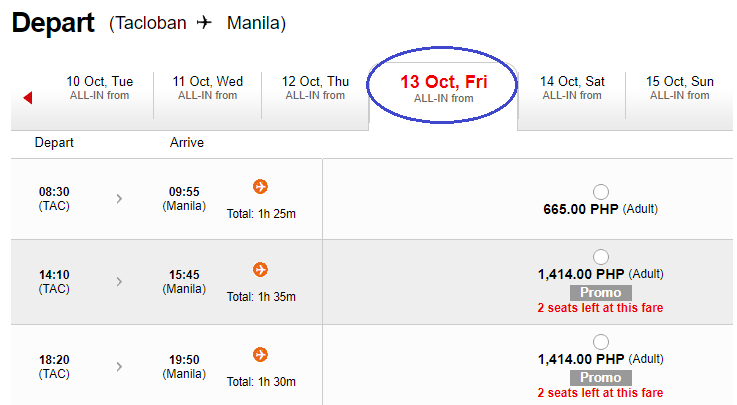
So, I decided to book this Oct 12 flight instead of Oct 13.
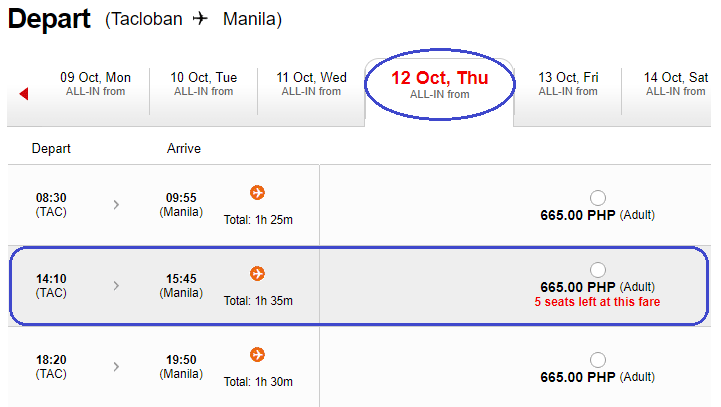
Step 3
If you have an Air Asia BIG account, you may login by entering your username/email address and password. Or you may continue as a Guest.
Step 4
Enter the personal details of the guests or passengers including the complete name, nationality, and date of birth. If you have an AirAsia BIG Member ID, you can enter it as well, otherwise, leave it blank.
Step 5
You have the option to add baggage allowance and travel insurance at an additional price.
Baggage Prices:
- No checked baggage – Free
- Up to 20 kg – P349
- Up to 25 kg – P399
- Up to 30 kg – P999
- Up to 40 kg – P1,199
Travel Insurance:
- One way flight – P200 per person
You may also continue the online booking without adding baggage allowance and travel insurance at no additional cost.
Step 6
Add the contact details. It may under be the passenger’s name or the one who booked the flight.
Step 7
Click the box if you agree to the Terms and Conditions of Carriage and Fare Rules.
Step 8
Select your preferred currency and payment method. You can pay through any of the following options:
- Credit card / Debit card
- Visa
- Mastercard
- AirAsia EZPay
- BIG Prepaid
- Counter Payment
- Cebuana
- Bayad Center
- Robinsons Department Store
- The SM Store
- ECPay
- 7Eleven
- MLhuiller
- Internet Banking (Direct Debit)
- DragonPay
- Bancnet
- Union Pay
- E-Gift Voucher
Processing Fees
The total fare for 2 adult passengers was P1,330 (P665 each). Below are the fees applicable on top of the total fare.
P448 – for credit card, debit card, and counter payments
P224 – for Internet Banking and Union Pay
After you paid your ticket, a copy of the Flight Itinerary will be sent to your email address. Print it and present it at the airport on the day of your flight.







Speak Your Mind